Information Design - Flip Presentation + Animated Video (Final Project)
5/2/2025 - 19/3/2025 (Week 1 - Week 7)
Katelyn Tan Kye Ling (0354148)
Bachelor
Of Design In Creative Media (Information Design)
Final Project: Flip
Presentation + Animated Video
LECTURES
Week 1:
Lecture: 3/2/2025
To kick start the semester, we had an online lecture where Mr. Fauzi and Mr.
Shamsul briefed us on the MIB for this module. We were informed of the
exercise that we had to start off with by bringing materials to school
during our tutorial class. Also the group project was shared about and we
had to start by creating a group of 6 - 10 students.
Tutorial: 5/2/2025
During the tutorial this week, we focused on figuring out exercise 1 and
played around with creating our template during different steps. I brought
pasta with different shapes and colours as my "data". Mr. Fauzi also guided
us throughout the tutorial. Then we also had to make our groups for the
group project and file in our details in a google sheet.
Week 2:
Lecture: 10/2/2025
We started off the class by having a lecture. Mr. Fauzi taught us about the
many types of infographics and the L.A.T.C.H theory.
Types of Infographic:
- Lists Infographic
- Statistics Infographic
- How to Infographic
- Timeline Infographic
- Comparison Infographic
- Map or Location Infographic
- Flowchart Infographic
- Process Description Infographic
L.A.T.C.H. Theory: a framework for organizing information into
five basic categories: location, alphabet, time, category, and hierarchy.
Fig 1.1 L.A.T.C.H theory
Tutorial: 12/2/2025
Today's class, we focused on exercise 2. We showed Mr. Fauzi our topics
for exercise 2 as well as some research. He guided us as to how we can
apply our topics to the L.A.T.C.H. method.
We also got to consult for our FLIP presentation topic and Mr. Fauzi
suggested that we choose the topic about ponzi scheme.
Week 3:
Lecture: 17/2/2025
Today's lecture was about the Miller's Law. And here was what I learnt
about it:
Miller's Law: a psychological theory that states the
average person can hold about seven items in their short-term memory.
We then watched a video to further understand the theory.
(Click here for video)
Video Notes:
- Introduction to Miller's Law
Miller's Law establishes that the average number of discrete items or
bits of information that can be held in our working memory is
approximately seven, plus or minus two. This theory helps to explain
the limitations of human memory and how we can better structure
information for easier recall.
- The Magical Number 7
The concept of the 'magical number 7' refers to the tendency of people to remember about seven chunks of information.
- Application in Productivity
Understanding Miller's Law can enhance productivity by encouraging the organization of information into manageable chunks, which aids memory retention and recall. This principle is applicable in areas such as content creation, data presentation, and collaborative work environments.
- Implications for Learning
Miller's research outlines strategies for educators and trainers to present information in a way that aligns with our cognitive limitations. By segmenting information into smaller, digestible units, learners can process and retain more effectively.
My application of the Miller's Law:
Sometimes we use the Miller's law in our daily lives without noticing!
Here's how I think I've applied the Miller's Law in my daily life in
the past and present before even knowing about the theory.
- One of the times I've used the Miller's Law is when I'm designing for apps or websites for my school assignment. Like limiting menu options, buttons, or categories for better usability and UX.
- Another habit that I do on a daily basis is use a to-do list for task management. Many modules have mini tasks within a project which I cannot remember what is there to do. So I have an app to list down my tasks for each module.
Fig 1.2 My To-do List
- Another thing we do is when we create presentation slides. We create bullet points for information keeping it 5-7 points to avoid overwhelming the audience.
Tutorial: 20/2/2025
I wasn't able to make it to class. However my teammates helped
me to consult with Mr. Fauzi regarding our progress and Mr.
Fauzi gave us some feedback.
Week 4:
Lecture: 24/2/2025
As usual we started off this week with a lecture followed by
the FLIP presentation.
Lecture Notes:
Manuel Lima's 9 Directives Manifesto
1. Form Follows Function: The initial stages of a
project should always start with a question. Make the
objectives the main focus, leading to further discovery.
2. Interactivity is Key: Allows for investigation
and learning through discovery.
3. Cite your Source: Always disclose where your
data originated.
4. The Power of Narrative: Elaborate your
information into storytelling to make it more interesting and
memorable.
5. Do not Glorify Aesthetics: Aesthetics is
important but it should not be too heavy-handed. We still need
to focus on the purpose of the infographic itself.
6. Look for Relevancy: "Why are you visualizing
the information?" Keep in check the relevance of what is being
done to what the final outcome is.
7. Embrace Time: Time management is one of the key
factor to organize and achieve better results for any decision
making, Set a parameter.
8. Aspire for Knowledge: Visualization is to
translate information into knowledge. Every project should
make the information even easier to understand.
9. Avoid Gratuitous Visualtisation: Simplified
designs are the best, don't make anything too complicated.
Avoid unnecessary or uncalled for visuals.
Week 5:
Lecture: 3/3/2025
Constructive Workflow: A Constructive Workflow helps align your thinking with digital tools,
making work easier and more efficient.
-
Mind-Workflow Synchronization
- Structuring tasks to match natural cognitive processes.
- Reducing friction between thinking and execution.
-
Digital Fluency
- Mastering digital tools to improve efficiency.
- Understanding computational logic to enhance creativity.
-
Balanced Cognition
- Utilizing both analytical and creative thinking.
- Avoiding cognitive overload by optimizing workflow.
Benefits
- Improved Focus: Less mental strain in task management.
- Increased Creativity: Seamless transition between ideation and execution.
- Efficiency Boost: Optimized workflow reduces wasted effort.
Conclusion
Adopting a Constructive Workflow can lead to
more productive and creative outcomes by integrating
structured methods with intuitive digital
processes.
Tutorial: 6/3/2025
Weekly consultations as per usual.
Week 6:
Lecture: 10/3/2025
This week was our turn to present our FLIP presentation.
We were the second group to present. We all had
previously delegated what slides each person would be
presenting the day before so we were all ready.
Everything went smoothly and as planned so I was
satisfied with our presentation.
Tutorial: 12/3/2025
Weekly consultations as per usual.
Week 7:
Lecture: 17/3/2025
This week there wasn't any lecture, only FLIP
presentations from other groups.
Tutorial: 19/3/2025
Weekly consultations as per usual.
INSTRUCTIONS
Project 2 - Infographic Video Animation
In this group project we are supposed to form a group of 6-10.
We have to use a processed design framework, you will now produce an
infographic report to present the given information to a ‘target audience’
with the purpose of:
1. Creating awareness (such as Global Warming, Recycle, etc.)
2. Explaining a process (such as "how to" video)
3. Defining a concept (such as "What is Fast Fashion", "What is Color Wheel", etc.)
1. Creating awareness (such as Global Warming, Recycle, etc.)
2. Explaining a process (such as "how to" video)
3. Defining a concept (such as "What is Fast Fashion", "What is Color Wheel", etc.)
Any time based media and software using photography, vector imagery.
Design Considerations:
● Organization Principles – LATCH and Content Organization
● Aesthetic Principles – Animation principles
● Cognitive Principles – Principles of visualization
Design Considerations:
● Organization Principles – LATCH and Content Organization
● Aesthetic Principles – Animation principles
● Cognitive Principles – Principles of visualization
PROGRESS
Week 1:
In week 1, we were asked to create a group first. After that, we set a
meeting to discuss our topics which we wrote down in a google docs file. (Google Docs)
We decided to propose two topics to Mr. Fauzi during our tutorial in case
one gets rejected. After picking both our topics, we delegated tasks to each
of the members to research on and put it in the canva slides.
Week 1 - Slides:
Week 2:
In week 2, we consulted with Mr. Fauzi regarding our canva slides. We also
started to go in depth into our video planning by writing some ideas for our
video structure. After that, we set a meeting on 17th of Feb, Monday
to finalise what we're going to put in our video and also the
sketch/storyboard of it.
During the meeting, we first discussed on the structure of our video and
what information to put in. After that, we split into two teams. One team
for drawing the storyboard and one for the script. We worked well together
hand in hand so that our storyboard and script aligned.
There were 3 sections for our script and 6 people in the script writing
team, so we split into even smaller teams of 2 to write each section. I was
in a team with Iman and we wrote the script for the Bernie Madoff case.
Week 3:
In week 3, I wasn't able to make it to class so my teammates helped me
consult with Mr. Fauzi regarding our storyboard and script. And after
getting feedback, we continued to work in our sub-groups to improve our
script and storyboard according to the feedback.
Week 4:
Meeting 1:
This week, we had a meeting to finalise our art style. After some
discussions and looking through inspirations, we chose our art style along
with our character.

Fig 2.1 Character A
After that, we split into sub-groups to delegate tasks. Each team is in
charge of different roles.
I wrote out a plan for our entire module so we have a guide to follow.
PLAN FOR WHOLE PROJECT:
Drawing Team:
- Draw the storyboard for the scene you and your partner are in charge of
(SIZE: A4 LANDSCAPE) (By Sunday, 2nd March)
- After storyboard is finalized, start drawing the actual scenes (By Week
5+)
Animation Team:
- Search for music/sound effects that are suitable for the scene you are
in charge of animating (By Sunday, 2nd March)
- After the drawing team is done, start animating the video (By Week 7)
Voice Over Team:
- Finish anytime before the animation team starts editing the video (By
Week 5+)
P.s.: Work with your sub group/partner closely and always update each
other so art style and animations are the same and everything is aligned.
Meeting 2:
Today we had a meeting where we finalised our storyboard amongst the drawing
team. We did our work together at school according to the teams we were
assigned to. We discussed our animation together on how each frame can link
to each other.
FINAL STORYBOARD:
What is a Ponzi Scheme? - Info Design Project 2
Week 5:
This week, we had a meeting amongst the drawing team again. We met to
finalise our character from the draft last week. However at the end of the
discussion, our character was very different from the draft as we felt that
the character looks too "childish" and doesn't fit with the topic that we
are bringing awareness about and also our target audience.
Fig 2.4 Character A by Hui Yi
Hui yi helped me to slightly refine the Bernie Madoff character which I'm
really grateful for.
Fig 2.7 Final Bernie Madoff Character
Mercy and I split the frames we each would do. We both worked on it in one
file by using the "invite to edit" function in Adobe Illustrator. However
only one person could work on the file at one time which would sometimes
make us clash timings.
Throughout working on the assets we updated the drawing team a lot so that
the drawings would align and be the same art style. We also gave each other
feedback here and there and I felt that our team really worked well together
ask was good at receiving constructive criticism.
Here are just some key assets that I did for scene 3:
Mid week 6, all of us were done with our assets and here was Mercy and my
work.
Week 7:
In week 7, it was the animators turn to continue working on the video
animations. They communicated together to create the video. Different people
were in charge of different scenes and different tasks as well. After
everyone was done with their parts, Iman compiled all the clips together and
added the subtitles as well as the sound effects. And finally we were ready
for submission!
FINAL SUBMISSION
FLIP Presentation Slides:
SECTION 5: Group 2
ANIMATED YOUTUBE VIDEO:
DIGITAL COMPILATION (GOOGLE DRIVE):
FEEDBACK
Week 2 - 12/2/2025
- Make sure the video talks about scams and then you can go into
types of scams. Ponzi Scheme can be a case study.
- He'll let us choose: think of who is your target audience? Ideally
choose a more popular topic with a wider range of audience.
(suggested ponzi scheme)
- For next week prepare sketch of the storyboard (what is the content?)
Week 3 - 19/2/2025
- Script: Story structure makes sense
- Script: Keep lines short (1 sentence), refine the longer/paragraph
lines to be shorter.
- Script: Try to simplify the script as much as possible.
- Storyboard: It's a good storyboard
- Storyboard: From what I can see it's a good layout, the storyline is
good (feels whole?)
- We can pick the best (or most important) info to show if our video is
over the time limit.
Week 5 - 5/3/2025
- Good progress, continue working on it
Week 6 - 12/3/2025
- Can zoom in and out/have close up on the characters when talking.
- Remember to add subtitles.
REFLECTION
Experience
Over the past seven weeks, I’ve gone through a mix of challenges and
achievements while working on our final project. I was the group
leader for this group and it was my first time managing such a huge
group consisting of 10 people which was overwhelming for me, I was a
little stressed and afraid that I couldn't handle it. Initially,
forming a group and organizing our tasks felt like a lot, but once we
structured our workflow, everything became more manageable. I was
responsible for scriptwriting and asset creation, specifically working
on the Bernie Madoff case. There were times when I struggled with
maintaining consistency in the art style, but teamwork and constant
communication helped us align everything. I felt that everyone was
pretty cooperative but language barrier and some communication issues
got the best of us. The animators did a great job bringing our
designs to life, and seeing the final video come together was truly
rewarding.
Overall, I'd say that this project was a hit! I loved the outcome of
our video and was really satisfied thanks to all my teammate's hard
work and effort.
Observations
Throughout the project, I noticed how crucial organization and
teamwork were in keeping everything on track. The structured workflow
we set up helped distribute the workload evenly, and our consistent
communication allowed us to refine our designs and script
effectively. Within the team, we also gave each other
constructive criticism, especially in the drawing phase. There were
times when certain assets didn’t match the overall look, but through
discussions and revisions, we adjusted them to fit better. This
process taught me how design is not just about individual
contributions but about how everything works together as a whole. I
also realized the impact of time management on a project like this.
Since animation requires a lot of time, we had to ensure that assets
were completed early so the animators had enough time to work. This
meant pushing through long hours in the drawing phase, but it paid off
when everything was completed smoothly.
Findings
This project reinforced the importance of balancing creativity with functionality. I realized that good design isn’t just about aesthetics; it’s about clarity and effective storytelling. Applying concepts like the L.A.T.C.H. theory and Miller’s Law made me more mindful of information organization. I also found that constructive feedback played a huge role in improving our work—whether it was refining character designs or adjusting the script. Most importantly, I learned that teamwork and adaptability are essential in design projects, and I feel more confident in my ability to contribute meaningfully to a team.
This project reinforced the importance of balancing creativity with functionality. I realized that good design isn’t just about aesthetics; it’s about clarity and effective storytelling. Applying concepts like the L.A.T.C.H. theory and Miller’s Law made me more mindful of information organization. I also found that constructive feedback played a huge role in improving our work—whether it was refining character designs or adjusting the script. Most importantly, I learned that teamwork and adaptability are essential in design projects, and I feel more confident in my ability to contribute meaningfully to a team.
Overall, this project was a valuable experience that improved my design thinking, collaboration skills, and ability to manage complex tasks within a deadline.
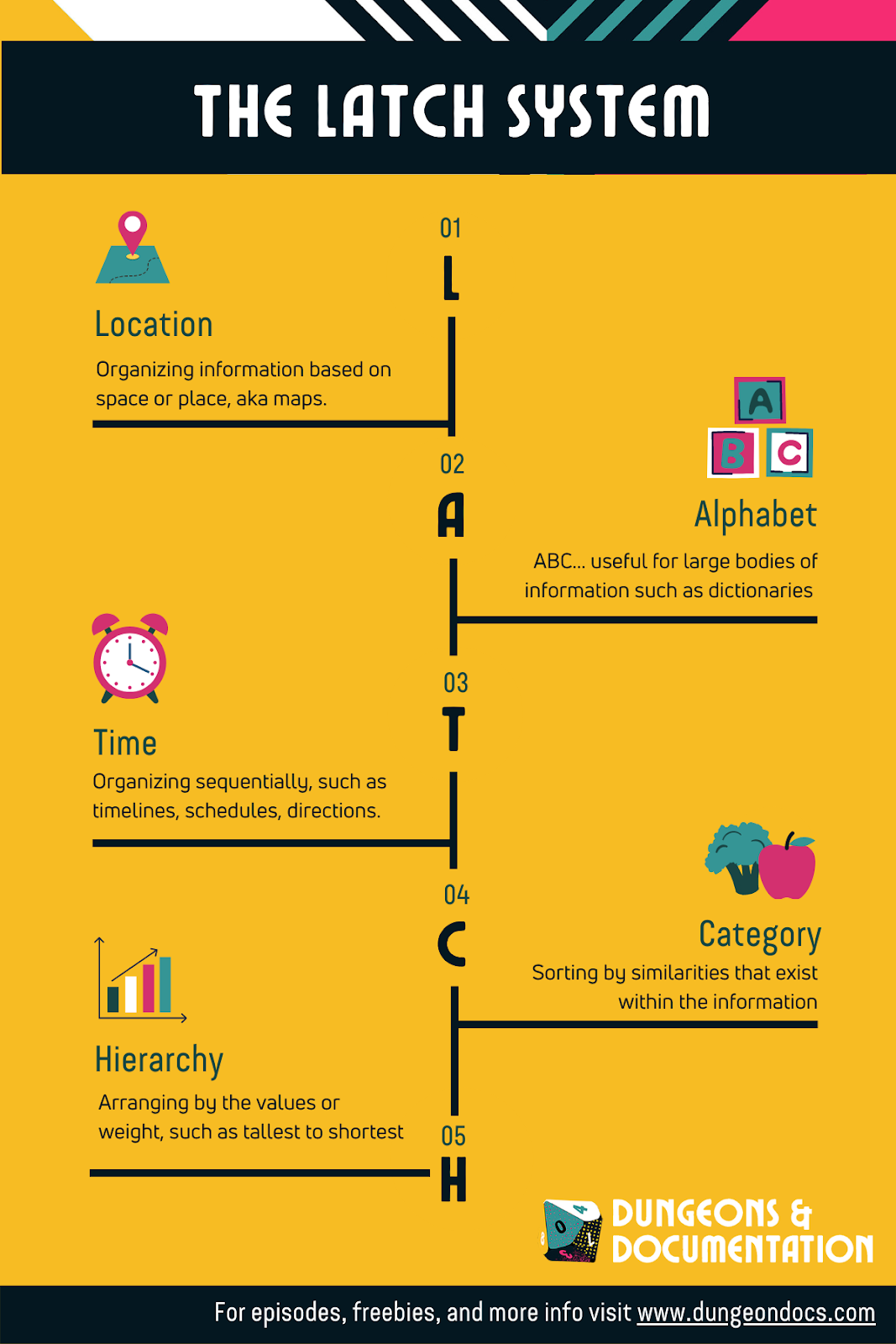














Comments
Post a Comment